Oh October, I'm glad you're here. Even though I'm a little late to greet you. Some months you just need to flip the calendar page so you can start again. It's been feeling that way more often lately.
I'm pretty sure that this is going to be a month of catching up on all that I missed or messed up last month. We're gonna call this a month of resetting so that November can be amazing.
The Cranky Candy Corn on this month's calendar is from 2008, the first year that I started making calendars. If you look closely, you'll see that when the candy is flipped, the frown turns upside down to make a happier treat. Choose to see them as cranky or cheerful, depending on your mood!
Speaking of candy corn, here are a few posts I created for other sites, starting with a candy corn accessory...

Check out my post on how to make your own embroidered candy corn pin. It's a pretty quick project, so you have plenty of time to make one (or a bunch) for Halloween.

If you have a little more time on your hands, how about making a painted and embroidered leaf garland?
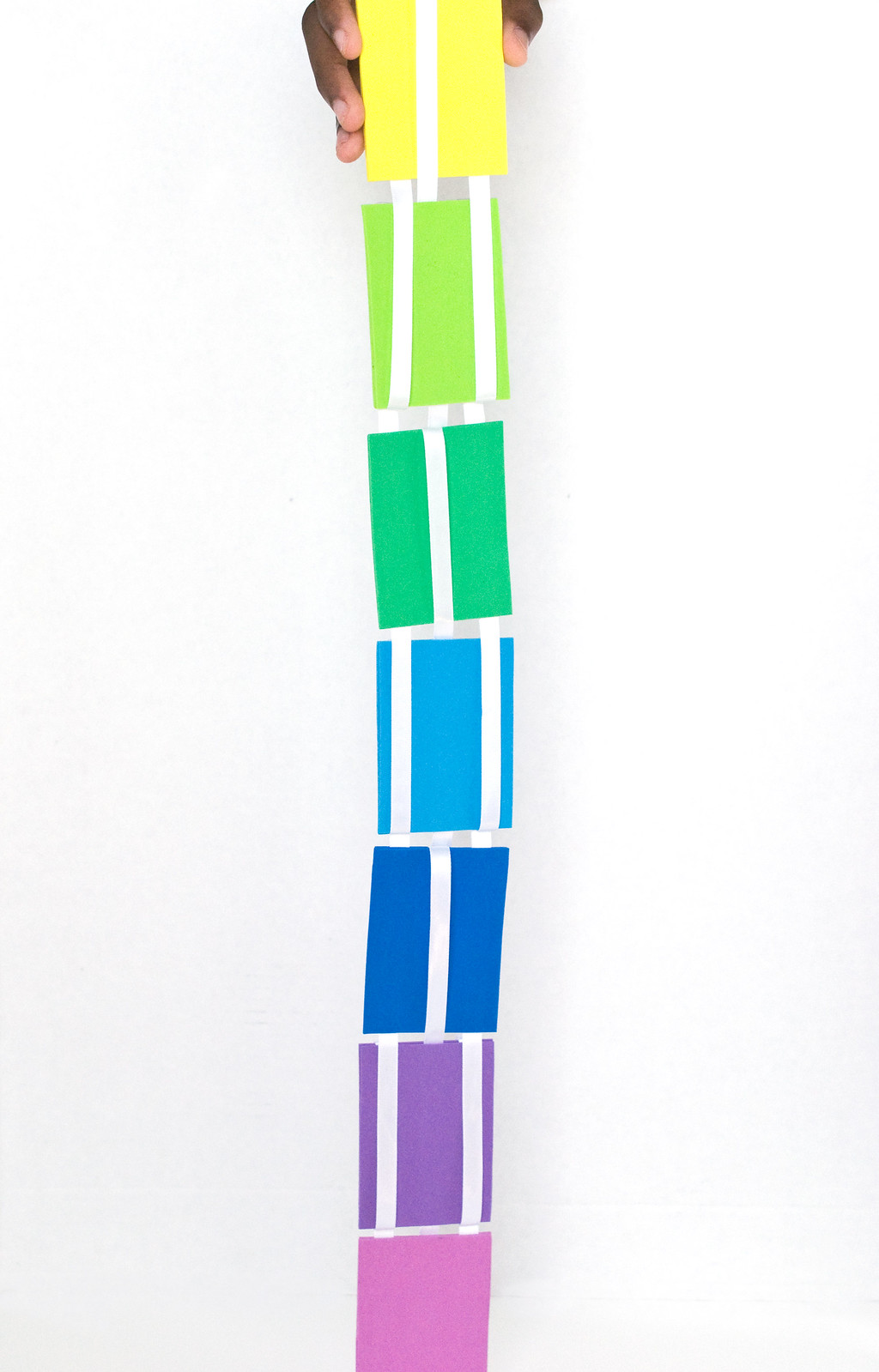
Craft with your kids by making a Jacob's ladder toy from craft foam. You'll be amazed by how they work, even after you've made one!
Now, onto the calendars for this month!
Download the 2560x1440 Wallpaper.
Download the 1920x1280 Wallpaper.
Download the 1280x800 Wallpaper.
Download the iPhone Wallpaper.
Download the iPad Wallpaper.
For your home screen these have candy corn, but no calendar:
Download the iPhone Candy Corn Wallpaper.
Download the iPad Candy Corn Wallpaper.
Download the 1920x1280 Wallpaper.
Download the 1280x800 Wallpaper.
Download the iPhone Wallpaper.
Download the iPad Wallpaper.
For your home screen these have candy corn, but no calendar:
Download the iPhone Candy Corn Wallpaper.
Download the iPad Candy Corn Wallpaper.
For iPhone 6+, choose the iPad version. To use the iPhone and iPad versions, click the link for the wallpaper you want. When it opens, touch and hold the image until it pops up with the option to save. After you've saved the image, go to your settings, choose wallpaper, then find the image you've just saved.
You can also download a printable October calendar. Trim it and leave it in black and white, or color it in with all of the candy corn colors and flavors you wish they made!
So I've tried to download the October screensaver three times and each time it shows up on my screensaver/background screen as the orange calender, without all the candycorn....just a black background. Maybe the image hasn't been merged correctly? Help! <3
ReplyDeleteI'm having the same issue! Your calendars are the best part of my office! <3
ReplyDeleteSo sorry about that! Thank you for letting me know. They should be all fixed now.
ReplyDeleteYay! It works now! Thank you! I love your monthly calendars! <3
ReplyDelete